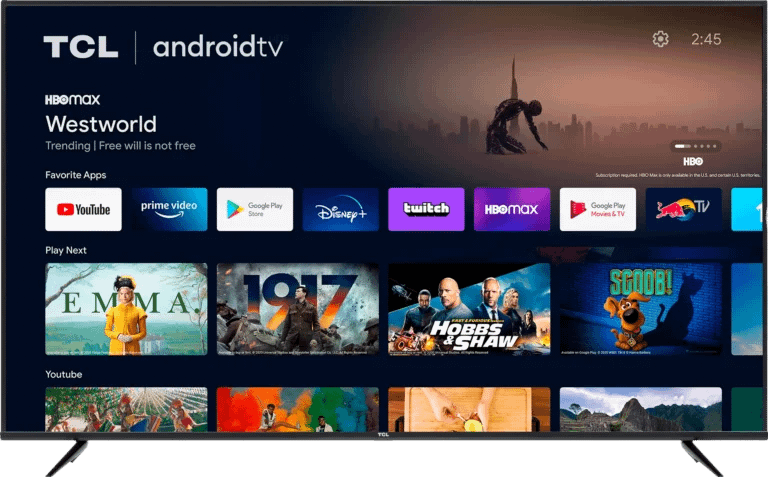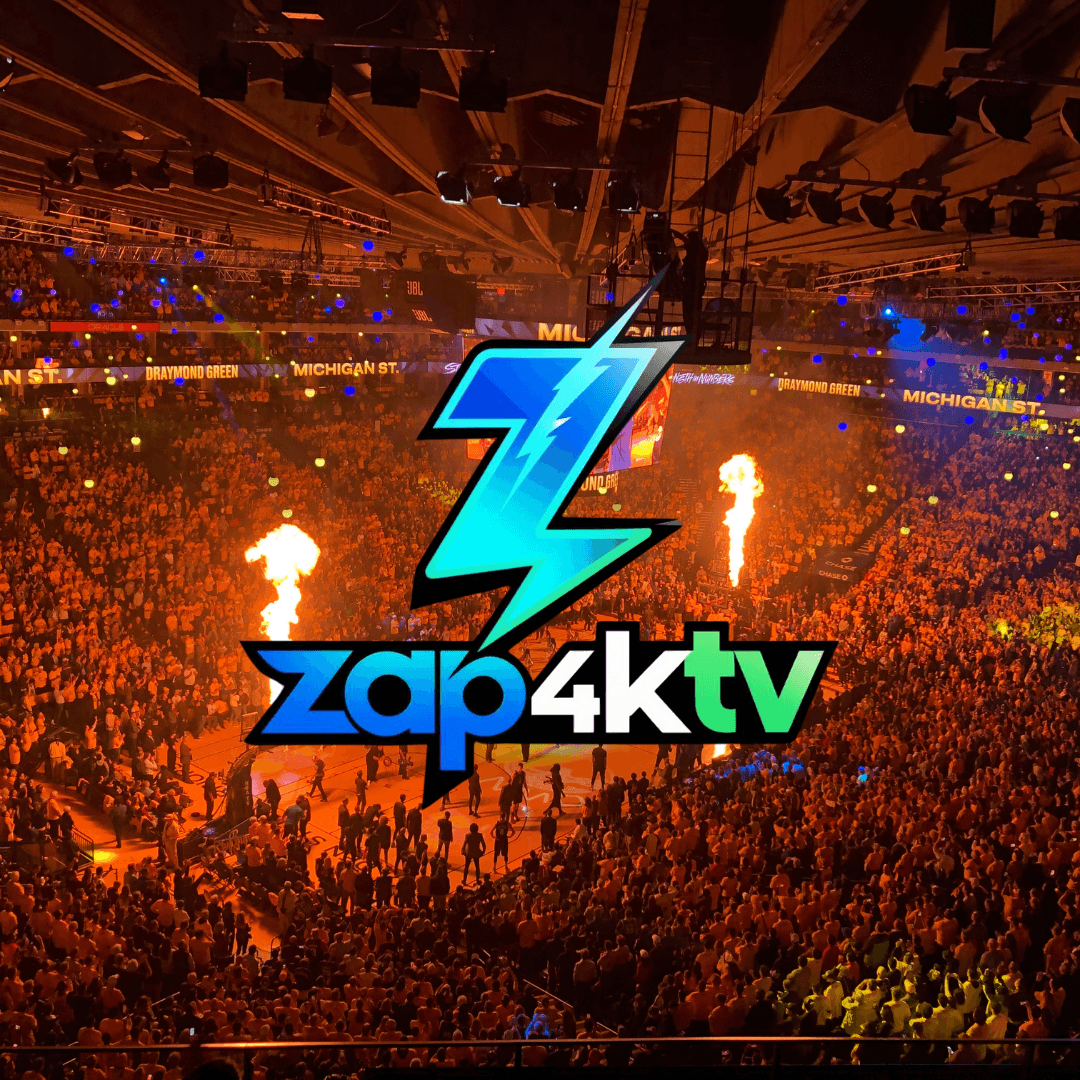So richten Sie IPTV auf MyTVOnline mit Formuler-Boxen ein
Formuler boxes are among the best devices for streaming IPTV services seamlessly. Their MyTVOnline app provides a user-friendly experience, allowing you to enjoy your favorite TV channels in just a few steps. In this guide, we’ll walk you through the process of setting up IPTV on MyTVOnline with your Formuler device.
What You Need Before You Start
Before configuring your IPTV, make sure you have the following:
- A Formuler box (e.g., Formuler Z8, Z10, or similar models).
- The MyTVOnline app installed on your device (preloaded on most Formuler boxes).
- An IPTV subscription with an M3U URL, Xtream Codes, or Portal URL (provided by your IPTV service provider).
- A stable Internet connection.
Step-by-Step Guide to Set Up IPTV on MyTVOnline
1. Open the MyTVOnline App
Turn on your Formuler box and launch the MyTVOnline app from the home screen.
2. Select “Add Portal” or “Add Playlist”
Once inside the app:
- If you’re setting up via Xtream Codes or a Portal URL, select “Add Portal”.
- If you have an M3U playlist, choose “Add Playlist”.
3. Enter IPTV Service Details
- Portal Name: Enter a custom name for your portal (e.g., “My IPTV”).
- Portal URL: Input the Portal URL provided by your IPTV provider.
Make sure the URL is accurate to avoid connection errors.
For M3U playlists:
- Playlist Name: Enter a name for your playlist.
- M3U URL: Copy and paste the M3U link from your IPTV provider.
4. Confirm and Connect
After entering the details:
- Press “OK” oder “Connect” to save the configuration.
- MyTVOnline will now connect to the IPTV server. This may take a few seconds, depending on your connection speed.
5. Start Watching
Once connected, you’ll see the channel list or EPG (Electronic Program Guide) load up. From here, you can:
- Browse channels by category.
- Access on-demand content (if supported).
- Enjoy a smooth streaming experience with high-quality playback.
Tipps für das beste IPTV-Erlebnis
- Stable Internet: Use a wired Ethernet connection for smoother streaming.
- Update Firmware: Ensure your Formuler box and MyTVOnline app are up-to-date.
- Optimize Settings: Adjust video quality and buffering settings in the app for optimal playback.
- Use a VPN: If your IPTV service is geo-blocked, a VPN can help you bypass restrictions.
Fehlerbehebung bei allgemeinen Problemen
- Connection Error: Double-check the Portal URL or M3U link for typos.
- Buffering: Check your Internet speed or reduce the stream quality.
- Channels Not Loading: Restart the MyTVOnline app and clear its cache.
Abschluss
Setting up IPTV on MyTVOnline with Formuler boxes is quick and straightforward. With a reliable IPTV subscription and a few simple steps, you’ll unlock access to hundreds of live TV channels, movies, and series—all from the comfort of your home.
Enjoy your favorite content with ease and take full advantage of your Formuler box and MyTVOnline app!
Schlüsselwörter:
IPTV setup, MyTVOnline, Formuler box, Formuler IPTV guide, configure IPTV, M3U playlist, Portal URL IPTV, IPTV on MyTVOnline, Formuler Z8 setup, IPTV streaming, Formuler tutorial.
Total IPTV SMART
Unser oberstes Ziel ist es, Ihre vollständige Zufriedenheit mit unserem IPTV-Dienst sicherzustellen.
- Ein qualitativ hochwertiger Betrieb ohne Unterbrechungen ist durch 100% garantiert.
- Genießen Sie Ihre Lieblingssender in 4K / FHD / HD / SD
- Experten-Support rund um die Uhr
- Zufrieden oder Geld zurück
- Verpassen Sie nie wieder Ihre Lieblingsfußballspiele, -sendungen und -serien!